Delete a team member
This functionality is only available when accessed by SignDoc Standard user who is assigned to the team manager role for this team, or who is an account administrator.
- On the top navigation bar,
click
Teams.
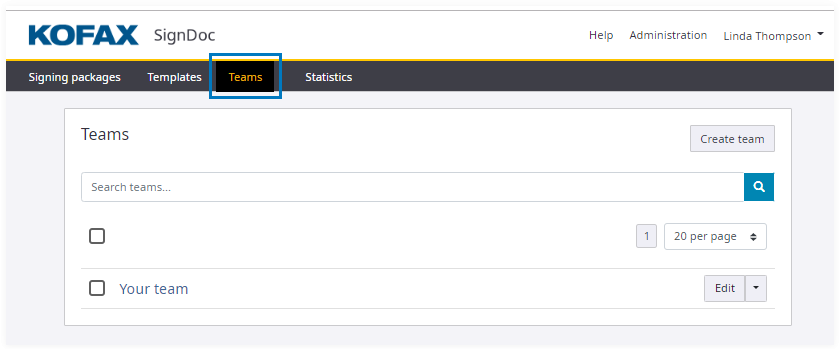
- Click
Edit for a team.
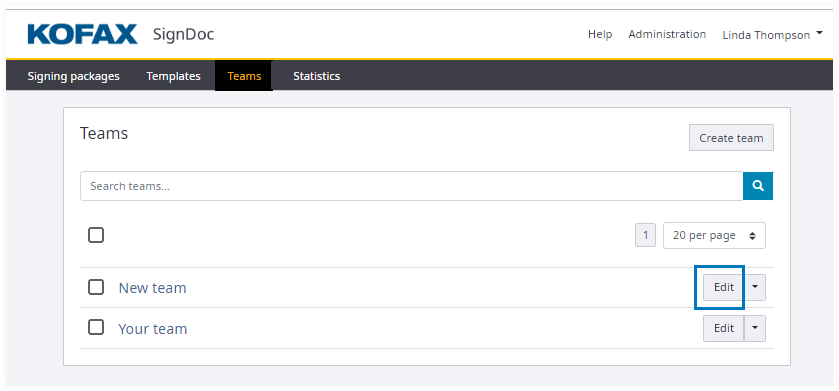
- Select a user name.
- Click
Remove for the team member
to be deleted.
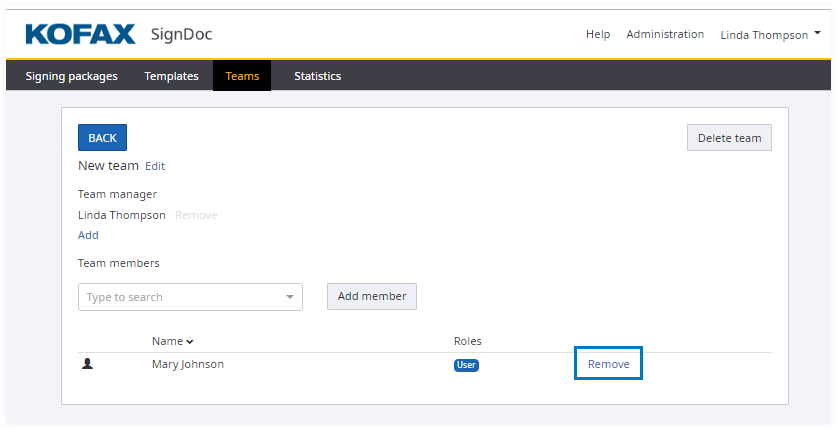
- After the team member is removed from the list of team members, click Back to return to the Teams page.