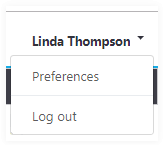Soft prompts and mandatory fields
Soft prompts
After completion of each step in the wizard, a soft prompt is displayed, overlaying the wizard progress icons. The soft prompt shows the result of the previous completed step.
If an error occurs, the soft prompt is red.
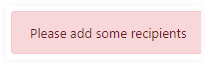
If information is displayed, the soft prompt is green.
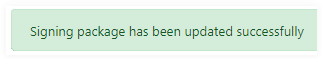
Mandatory fields
Fields with a red asterisk are mandatory.
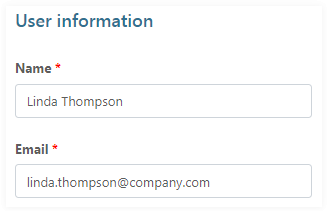
User input is validated as it is entered. Invalid entries are indicated
in red.
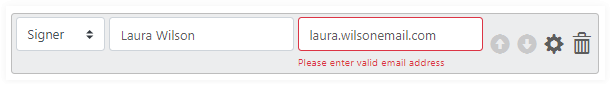
Display or enter additional information
Here are some samples.
Example 1
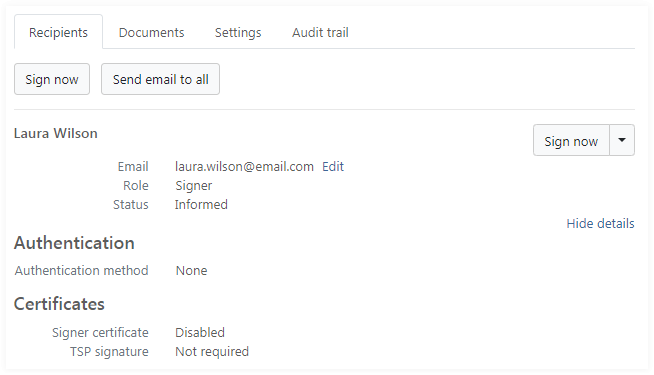
Example 2
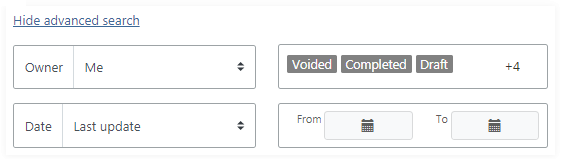
Example 3